Ctrl + Tab in Google Chrome
Here’s a classic keyboard shortcut that not everyone knows about: Ctrl + Tab. With this shortcut, you can quickly swap to the next tab in your browser lineup without needing to reach for your mouse.
Tabs are traversed in a linear order. When you reach the last tab, it loops back around to the first one, making navigation swift and efficient.
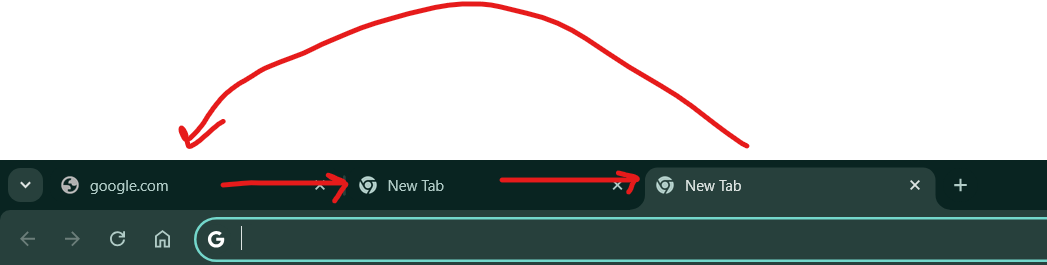
You can also use Ctrl + Shift + Tab to traverse in the reverse order.
This shortcut isn’t just limited to Chrome—it works in Firefox too. (I’m fairly certain it’s supported in Edge as well, but I’ll double-check that later.)
The equivalent command on a Mac is Command (⌘) + Option + Right Arrow to move to the next tab, and Command (⌘) + Option + Left Arrow to move to the previous tab.